Cut / Split Video :
Move the mark to the timeline where you want to cut /split it then press CTRL + SHIFT + D
-----------------------------------------
Merge Video :
--------------------------------------------
Increase Timeline :
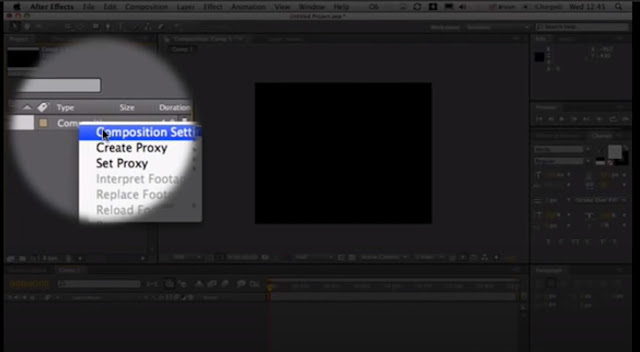
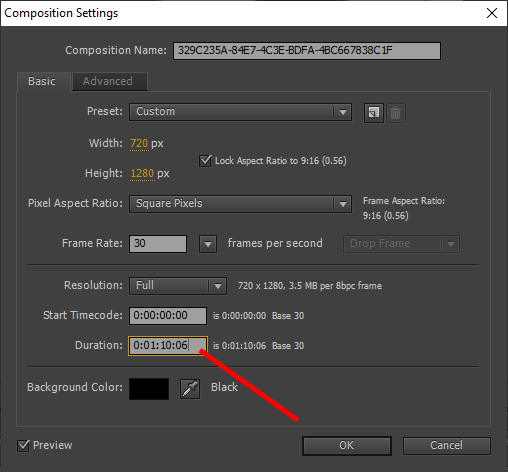
--------------------------------------
Export Video / Save video :
Top menu there click "Composition" > "Add To Render Queue"
double clikc Lossless > H.264 > tick Audio Output 48000 kHz
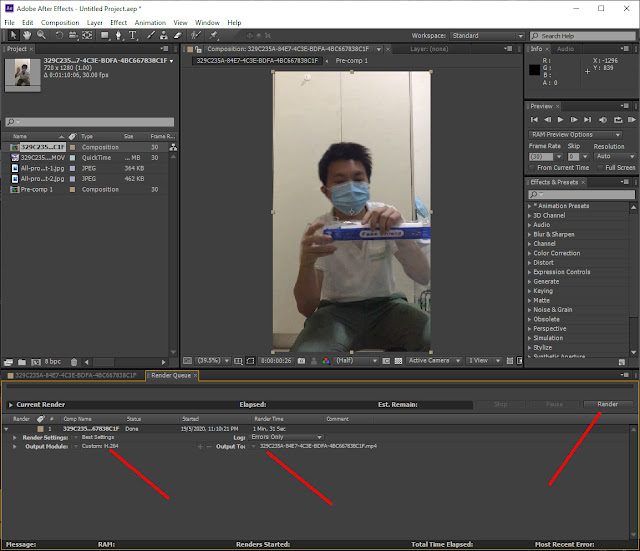
--------------------------------------
Add image to video :
If you cannot drag and drop image file to adobe after effect, then just use photopedia to resave the image, and then drag and drop new image file to adobe after effect.
--------------------------------------
Preview no sound?
Go to Composition > preview > audio
--------------------------------------
Sound / Audio delay?
You just need to set FPS in "Render Setting" as screenshot below :
OR
It is because audio sample rate difference. You just need to set the same sample rate at export rendering setting as screenshot below :
OR
It is because frame rate 29,16,5,30,26 so many difference frame rate in the video, you need to make all frame rate 30. Solution :
1) Download and Install HandBrake.
2) Open HandBreak, go to Tools > Preference > Frame rate set 30. Click Start. Wait complete encoding the video.
3) Use Adobe After Effect open this new video file.
4) check and see audio is perfect now?
--------------------------------------
File Size too big?
It is because 2 reasons :
1) your original frame rate is 30 only but your adobe after Effect Composition setting 90 frame rate (3 x bigger file size).
2) your original bitrate is 6 but your adobe after Effect rendering format bitrate is 18 (3x bigger file size).
Solution :
Right click original video file, then select Property to check bitrate.
Go find out what is your video frame rate by checking the video recorder setting.
Then go to adobe after effect right click on composition > Composition Setting > set frame rate to 30.
Then go to File > Export > Add to Render Queue > H264 > format set bitrate to 7.
--------------------------------------
How to preview the video before export it?
Follow this video tutorial https://www.youtube.com/watch?v=mzn3luhKzB0
Steps :
1) Drag mark to any part of video and press B for starting point.
2) Drag mark to any part of video and press N for ending point.
3) Change "Full" to "Half" quality to faster the rendering preview process.
4) Press 0 to start rendering and preview.
5) press Space Bar to pauce.
Press 0 button. Then wait it render until the part u want to preview, then click the scene.
--------------------------------------
To import PNG transparent, go to Photopea save png file (tick Don't use Palettes)
--------------------------------------
How to Draw a circle? Click Square / rectangle tool, then press Q button until Circle come out.
--------------------------------------
How to make video become slow motion ?
1) Right click the video bar
2) Select "Time"
3) Select "Time Stretch..."
4) Type in "250" in the field "Stretch Factor"
5) Click "OK"
6) Enable "Frame Blending" as screenshot below :
--------------------------------------
If mp3 files sound jumping here and there something wrong :
It should because mp3 file bitrate difference than compositor / video
You may convert mp3 file bitrate at https://online-audio-converter.com/
--------------------------------------
Posted by Zac1987 on
20 May, 2020









































0 comments