If you are having difficulty accessing facebook. Why Facebook slow? It is because of the earthquake in Japan on 11 March 2011 damaged the cable that link Malaysia to Hongkong to USA. Click here for more info.
Solution :
You can force your computer to use another Malaysia ISP ip address 203.106.85.66 to load your facebook faster. You just need to follow the step below :
1. Go to C:\Windows\System32\drivers\etc\
2. Open "hosts" file with notepad
3. Add 203.106.85.66 www.facebook.com onto the notepad.
4. Save.
5. Close your browser. (Press CTRL + ALT + Delete button on your keyboard to bring up Task Manager, select Firefox or Chrome or IE, then click "End Task").
6. Open your browser, sign in facebook.com
7. Enjoy the superfast loading speed of facebook.com! YEAH!
If you cannot edit or cannot save the "hosts" file, here is the solution :
1 - When you open the "hosts" file with notepad, if you are getting errors,
go to Start –> Control Panel –> User Accounts -> Click Change User Account Control Settings -> Set to Never Notify. Save Settings and Restart PC. Then you should be able to edit your hosts file now.
2 - Windows XP, open notepad, copy paste the above text on how hosts should look like. Save as, remove the change the Text Document to all files. Save without the .txt. Delete the current hosts file and overwrite with a newly created one.
3 - U need to login administrative account on your windows then only can edit or save.
4 - If you have UAC turned on, kindly turn it off. More info at http://www.petri.co.il/disable_uac_in_windows_vista.htm
If you cannot login your Facebook account after you have added the ip address to the "hosts" file.
Please try 2 solutions below :
1 - It is because the date and time of your computer is incorrect, you need go to your computer date and time there, click "update" button to update the time. You need to go deep deep deep of the time setting until u see "update" button. For me with Vista, I click the time > change data and time setting > internet time > change setting > "update" button.
Facebook SSL Error – akamai.net
When you are trying to log in to your Facebook account but an error message appear like below :
You attempted to reach www.facebook.com, but instead you actually reached a server identifying itself as a248.e.akamai.net. This may be caused by a misconfiguration on the server or by something more serious. An attacker on your network could be trying to get you to visit a fake (and potentially harmful) version of www.facebook.com. You should not proceed.
Proceed / Go back to safety
Or if you see the error message like picture below :
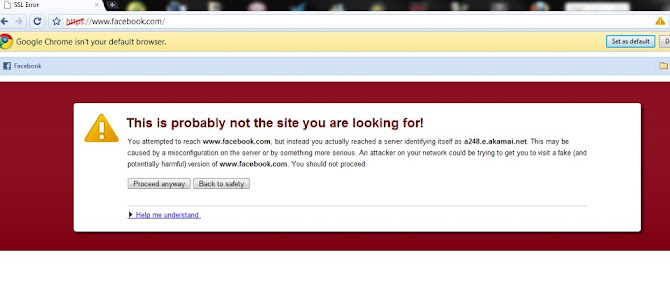 If you saw the error message above, please don't scare and don't worry, it is not hacker or virus. It is just SSL certificate error. I have seen this on and off when trying to log in from home. I have tried researching to find the cause, but I haven’t found a good explanation yet. But I have tried the following when this happens, and it seems to fix the issue almost always:
If you saw the error message above, please don't scare and don't worry, it is not hacker or virus. It is just SSL certificate error. I have seen this on and off when trying to log in from home. I have tried researching to find the cause, but I haven’t found a good explanation yet. But I have tried the following when this happens, and it seems to fix the issue almost always:If you are on Windows, open a Command Window, and type ipconfig /flushdns. (On Unix/Linux systems, run ifconfig.)
Then, go back to your internet browser and clear the cache. For example, in Google Chrome, click on the wrench symbol on the top right and select Options. Next, click on Under the Hood, followed by Clear browsing data... In the pop-up window, select Obliterate items from the beginning of time and make sure that Empty the cache is selected. Finally click Clear browsing data.
That’s it! You should be able to log in to Facebook now.
You can test your facebook.com loading speed by the following steps :
1 - Click Start > Type cmd in the search box, type ping www.facebook.com -t into the small black box then press enter button on keyboard. You will see the ms speed, ms = milliseconds, if you see 50ms, it mean your internet spend 50ms to transfer the data from facebook server to your computer. 50ms is very fast!!! If you see 400ms, it mean your facebook loading speed is very slow.
Here is the result of my ping test before and after I add the ip address to the "hosts" file.
Before adding the ip address to the "hosts" file :
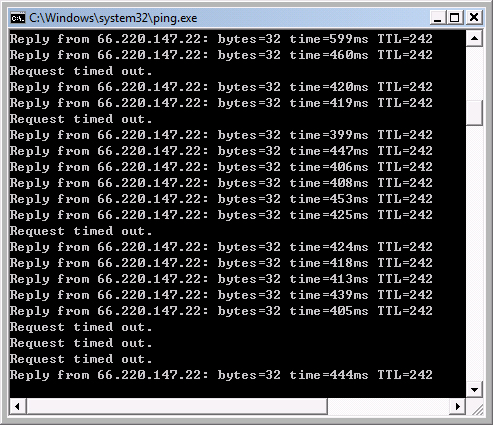
After adding the ip addres to the "host" file :
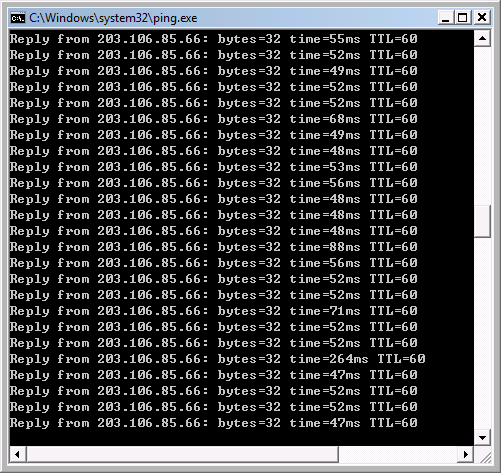
Last Updated on 16 November, 2011








































3 comments
Malaysia ISP ip really is 203.106.85.66???
Posted on 11:52 AM, March 16, 2011
Yes, it is Malaysia ISP ip, please refer to this website http://www.ip-adress.com/ip_tracer/203.106.85.66
Posted on 4:40 PM, March 16, 2011
it is saying Invild URL..
what should i do
Posted on 12:38 AM, September 08, 2012